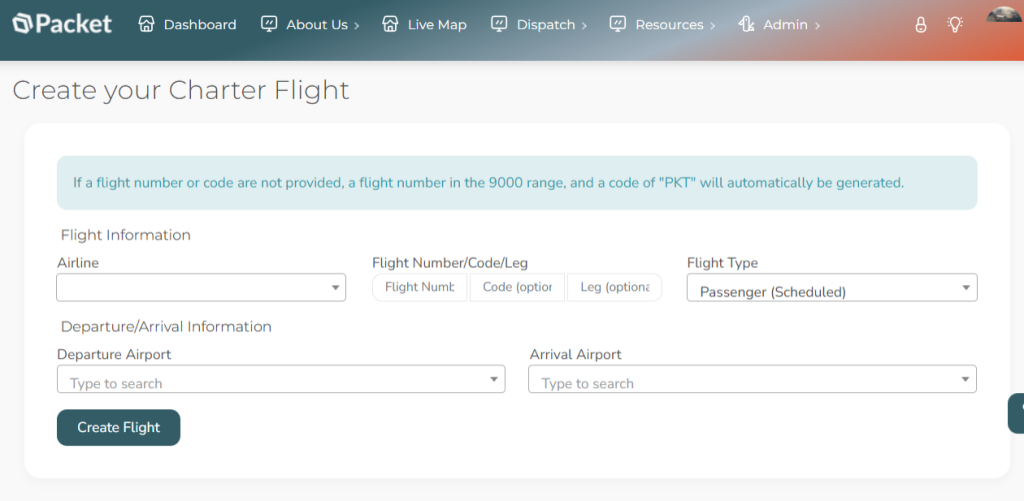Wondering how to join a VA? Well we’d love to have you here with us at Packet so here’s a little guide to what you need to do and how to get flying.
Signup
We want to make sure joining Packet Virtual Airline is as easy as possible so we’ve put together a guide that takes you through the steps. Once you’ve decided that you’d like to join us you can sign up, entirely free, at our registration page. Links are here, at the top of the page and the bottom of this document. We don’t require much information and once signed up one of our ops team will be in touch to say hello. We also have our Discord server which we strongly recommend joining to talk with fellow pilots, get ideas and help or just share nice screenshots. Once you have an account it’s a good time to start thinking about your first flight.
You’ll get a Pilot ID in the form PKV[NUMBER] which is your unique identifier. For example PKV743, all our pilot IDs start with PKV and flight IDs start PKT. You can check on your logbook and hours here as well as other elements we will go through shortly.
Software / ACARS
For those using Microsoft Flight Simulator, P3D or XPlane we have SmartCARS software, available to download here, which will allow you to choose a flight, prepare the flight plan and then fly it then file the log automatically for you once the engines are shut down at the end of your flight.
As an alternative there is also vmsACARS which is available for you to use HERE. We don’t mind which you use, it’s entirely down to personal preference on which interface you find more intuitive.
If you aren’t using one of the simulators supported by the ACARS software above then you can also file a manual PIREP in the crew centre. This can also be useful if you perhaps have a technical issue after landing or connectivity issues.
Finding a flight
- Scheduled Flights
- Assigned Flights
- Random Flights
- Charter Flights
- Tours or Events
Scheduled flights
To choose a scheduled flight in the crew centre go to the menu at the top and select ‘dispatch’ and then ‘Flight schedules’
You can then go to schedules and scroll through to find something that suits, or use the filters to help narrow down the choice.
Click add/remove bid and then it will present you with options to create a flight plan. If you have a simbrief subscription you can select simbrief here to send directly to that, otherwise it will give you flight plan options to download or send to a platform of your choice. You can also send it directly to vmsAcars, remove your bid or select to file a Manual PIREP after the flight. Once your PIREP is approved, which is a manual process until you hit a certain number of flights, it will appear in your log book.
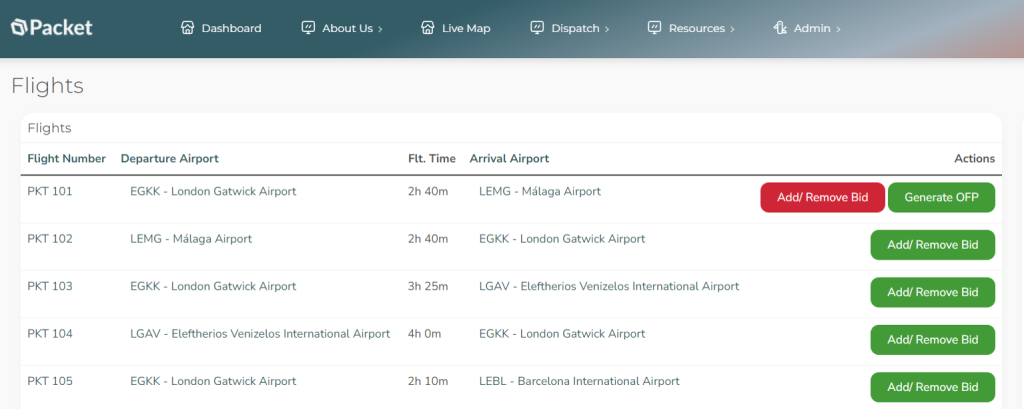
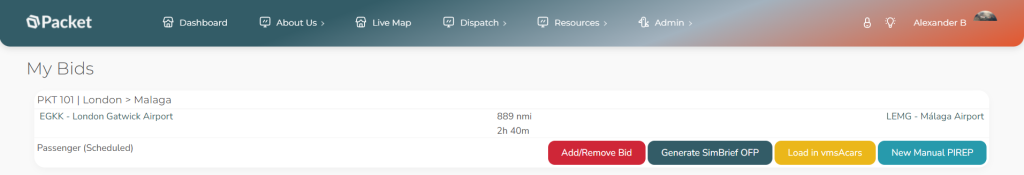
Assigned Flights
Assigned flights are one of our favourite features and is run by an intelligent system that looks at your previous flight style, hours and preferences to create a monthly block of flights that are assigned to only you. This then gives you the chance to select one of the chosen flights and get on the way. Once you select it the process is very much the same as dealing with a scheduled flight. You can then track your progress from within the Assigned Flight area.
To find this go to Dispatch > Flight Assignments
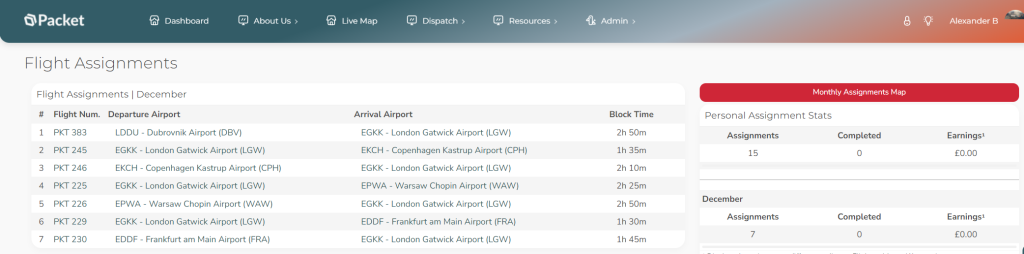
Random Flights
Random flights is exactly what it sounds like and can be found from the dashboard in the crew centre. A selection of entirely random flights which is refreshed every 12 hours.
Simply scroll to the bottom of the dashboard page and look for the section there:
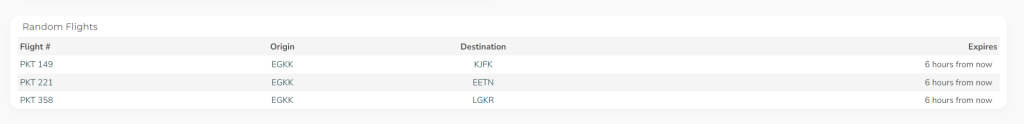
You can then click on the flight number and dispatch it as normal. Unlike assigned flights these aren’t pilot specific so don’t take into account your habits, leading to a more varied selection of route lengths and destination types.
Charter Flights
A charter flight is designed to replicate a ‘wet lease’ of an aircraft and crew from Packet for a one off routing, or perhaps a positioning/training flight. It allows the flexibility for our pilots to take a flight from wherever, to wherever they may like. To find the charter section go to the Dispatch menu and then ‘Charter booking’
This will then give you the option to enter the details of the flight, and on completing that form you’ll also be presented with the usual options to file a flight plan etc.